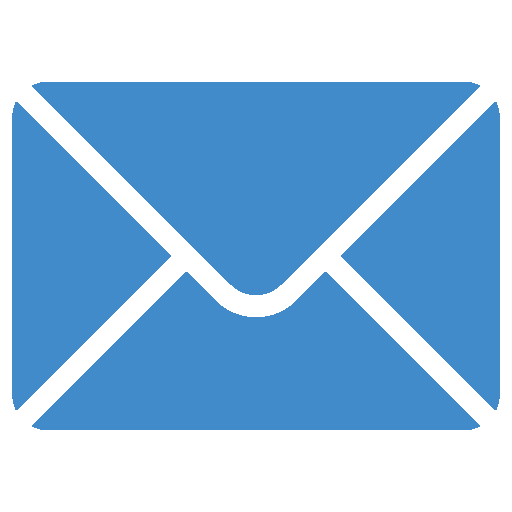On May 30th, 2020, Zoom will enable GCM encryption across the entire Zoom platform, providing increased protection for meeting data. After May 30, 2020, all Zoom clients on older versions will receive a forced upgrade when trying to join meetings as GCM Encryption will be fully enabled across the Zoom platform.
Please begin updating all your clients to Zoom 5.0 now. This update includes several product enhancements:
1. Report a User Feature: Meeting hosts and co-hosts can report a user in their meeting who is misusing the Zoom platform. Found in the Security icon, the option sends a report to Zoom’s Trust & Safety team for review. The report can include a specific offense, description, and optional screenshot. The Report a User function is on by default but can be turned off at the account, group, and user level in the Zoom web portal.
2. Leaving/Ending Meeting Enhancements: With this new UI update, hosts can clearly decide between ending or leaving a meeting. If the host leaves, they can now easily select a new host and have the confidence that the right person is left with host privileges. The host will now be required to assign a new host when leaving the meeting. Additionally, the pop-up message asking if the host would like to leave or end the meeting will now be displayed by the Leave button.
3. Setting to Allow Sharing of Cloud Recordings: Account owners and admins can enable or disable shared cloud recordings to prevent users from sharing their cloud recordings. This setting is available for individual recordings and at the account, group, and user level and can be locked at the group or account level.
4. Add Expiration Date for Shared Cloud Recordings: Users can now choose to expire the link for a cloud recording after a set number of days or on a custom date. This setting is available for individual recordings and at the account, group, and user level and can be locked at the group or account level.
5. Minimum Password Length of 6 Characters for Meeting and Shared Recording Passwords: The minimum password length for both meeting and shared recording passwords will now be 6 characters.
6. Profile Picture Control: Account admins and hosts can disable the ability for participants to show their profile picture and also prevent them from changing it in a meeting.
7. Show the Connected Data Center: Users can see which data center they are connected to by clicking on by clicking on the info icon at the top left of the client window.
8. Select Data Center Regions when Scheduling a Meeting: Users can now select which data center regions they would like their in meeting traffic to use when scheduling a meeting.
Do not hesitate to contact us for more information. For additional resources, you may visit and subscribe to Zoom’s Blog.
If you are looking for a web communications tool for your business, please contact us:Get started.