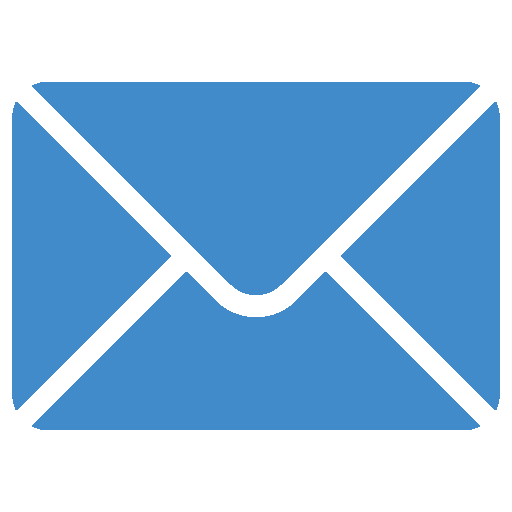A. Installation: Protecting your systems from ransomware with Acronis is easy. Simply install Acronis Backup’s touch-friendly management console on a server or a PC and deploy backup agents to the machines that you plan to protect. Backup management is completely centralized and you do not need to attend to each system. Any previously installed versions of Acronis Backup will be seamlessly upgraded.
B. Enabling: Acronis Active Protection™
After deploying the agents, enable Acronis Active Protection, which can detect, stop, and reverse unauthorized encryption or modification of files. You can enable the feature on individual machines, groups of machines, or across entire environments. You can control the level of protection from notify-only to complete “stop and revert using cache”. You can also whitelist trusted applications and blacklist known malware. In addition, your backup agents are self-protected from ransomware too.
C. Backup: In addition to enabling Acronis Active Protection, back up all your systems for recovery purposes. With just a few clicks, schedule your backups to local disks, NAS, SAN, centralized deduplicated storage, tape, or secure Acronis Cloud Storage. You can set your retention policies to comply with any internal or government regulations.
D. System Recovery: When it comes to the most important feature – data recovery – Acronis delivers the most comprehensive solution on the market. If malware damage is irreparable, you can restore an entire system image to dissimilar hardware. Everything is overwritten. There will be no leftovers, backdoors, or remaining traces of malware or its activity.
E: File Recovery: If only a file is affected, you can quickly browse the backup to find and restore that file. To find a specific file, you can use search and quickly scan the contents of the backup
If you are looking for a backup solution, please contact us:Get started.